 This short blog post explains how to record your business’ expenses in QuickBooks.
This short blog post explains how to record your business’ expenses in QuickBooks.
I’ll explain when to use the Enter Bills command versus the Expenses tab on the Write Checks window, how those features are different, and why they exist. But first, we need to start with some background information on cash basis versus accrual basis accounting so this all makes sense.
Cash Basis vs. Accrual Basis Accounting
In order to understand why QuickBooks has several different ways of recording expenses, you’ll need to understand a little bit about cash basis versus accrual basis accounting. The key differences are summarized in the table below:
| Cash Basis | Accrual Basis | |
| Revenue is recorded | When payment is received | When revenue is earned |
| Expenses are recorded | When payment is made | When expense is incurred |
Two types of accounts exist in accrual basis accounting, but not cash basis accounting:
- Accounts Receivable
- Accounts Payable
Receivables are revenues which a business has earned, but has not yet collected payment on. Payables are expenses which a business has incurred, but has not yet paid.
When to Use Enter Bills
Use the Vendor menu’s Enter Bills command when the moment you incur an expense and the moment you pay the expense are distinct.
Example: Jim agrees to manufacture and sell Biff a crate of widgets for $1,000. Jim completes the work and ships the widgets on June 1st, and thus earns the revenue on June 1st. Biff doesn’t pay Jim for the widgets until July 15th. This is an ideal situation for Biff to use QuickBooks’ Enter Bills feature, since he’ll pay the bill at a later date than when he incurs the expense.
When to Use the Expense Tab of the Write Checks Window
In general, you use the Expenses tab (available on the window that QuickBooks displays when you choose the Banking menu’s Write Checks command) when the moment you incur the expense and the moment you pay the expense are the same—or in the same accounting period.
Example: Mary owns a small retail shop. On June 1st she sells a trinket to Kim, which Kim pays for in the store with a debit card. Kim’s trinket purchase is a business expense. This is an ideal situation for Kim to use QuickBooks’ Expenses tab, since payment occurs at the same moment as the sale.
Enter Bills and Pay Bills Commands vs. Expense Tab
The main benefit of using Enter Bills and Pay Bills commands is that this approach enables QuickBooks to track Accounts Payable.
In the “Jim sells widgets to Biff” scenario, for example, if Biff correctly records the bill for the widgets and subsequent payment made into QuickBooks, then for the period between June 1st and July 15th, Biff has an Accounts Payable balance of $1,000 to Jim if he prepares his June financial statements using accrual basis accounting.
Additionally, QuickBooks also uses the information it collects through the Enter Bills and Pay Bills commands to record expense amounts under the correct date for both the accrual and cash basis financial statements the program produces.
In the “Jim sells widgets to Biff” example, if Biff correctly records the invoice for the widgets and subsequent payment received into QuickBooks, then QuickBooks will produce accrual-basis financial statements reporting the $1,000 of expense for June (with the actual expense occurring on June 1st), and will produce cash-basis financial statements reporting the $1,000 of expense for July (with the actual expense occurring on July 15th).
The main benefit of using the Expenses tab feature in the second “Kim sells trinkets” scenario is its simplicity. Theoretically, Kim could enter a bill for the trinket on June 1st, and then record a payment for it on June 1st, and the financial statements would be accurate. But it’s less work to record one entry for one transaction, not to mention less complicated.
Avoid This Common Expense Tracking Error
People make a common error when recording expenses in QuickBooks. They use the Pay Bills command without first using the Enter Bills command to describe the expense they pay the bill for.
This is wrong and produces a financial statement error: The Accounts Payable balance of the financial statement gets understated. The balance in Accounts Payable might even be negative!
This understatement occurs because every time the bookkeeper records a bill paid, QuickBooks subtracts that amount from Accounts Payable. If no prior bill was created that first added that amount to Accounts Payable, then the balance QuickBooks reports in the account will be incorrect.
How to Enter Bills
Intuit, the company that makes QuickBooks, has a tutorial on how to enter bills in QuickBooks Online available here: http://quickbooks.intuit.com/tutorials/lessons/enter-bills/
An excerpt from Steve’s book, QuickBooks for Dummies, explains how to enter bills in QuickBooks Desktop here: http://www.dummies.com/software/business-software/quickbooks/record-bills-enter-bills-windows-quickbooks-2017/
How to Pay Bills
Intuit has a tutorial on how to pay bills in QuickBooks Online here: https://quickbooks.intuit.com/tutorials/lessons/pay-bills/
An excerpt from Steve’s book, QuickBooks for Dummies, explains how to pay bills in QuickBooks Desktop here: http://www.dummies.com/software/business-software/quickbooks/how-to-pay-your-bills-in-quickbooks-2015/
How to Record Expenses/Write Checks
Intuit has a tutorial on how to record expenses in QuickBooks Online available here: https://quickbooks.intuit.com/tutorials/lessons/expenses/, and it has a tutorial on how to write checks in QuickBooks Online available here: http://quickbooks.intuit.com/tutorials/lessons/checks/.
An excerpt from Steve’s book, QuickBooks for Dummies, explains how to record expenses in QuickBooks Desktop here: http://www.dummies.com/software/business-software/quickbooks/how-to-write-checks-in-quickbooks-2010/
You Might Also Want to Make Sure You Get Your Tax Deductions Right…
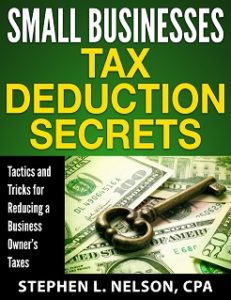 While you’re thinking about the subject of correctly recording your business expenses, we may as well mention something else. You may be able to save a bundle on your income and payroll taxes by getting strategic about maximizing your business tax deductions.
While you’re thinking about the subject of correctly recording your business expenses, we may as well mention something else. You may be able to save a bundle on your income and payroll taxes by getting strategic about maximizing your business tax deductions.
Small business owners regularly don’t do a good job of structuring their operations to protect legitimate deductions, to create new deductions and to recycle (or double-deduct) the deductions which can be used more than once to save taxes.
If this sounds like your situation, in addition to doing your accounting for expenses correctly, you may also want to buy and read our $40 e-book, Small Businesses Tax Deduction Secrets. This 70pp e-book, which of course comes with a money-back guarantee, provides detailed instructions about how business owners can annually save thousands or even tens of thousands of dollars in income and related taxes simply by more effectively using legitimate small business tax deductions.
Tip: If you are a client of our CPA firm, you don’t need to purchase this e-book–or any of our other e-books. Just email us and ask for your complimentary copy. Also, if you’re in the process of becoming a client? Don’t buy the e-book yet. Rather, wait until we’re working together. We’ll then provide you with your complimentary copy.
Instantly Downloadable & Money Back Guarantee
The book is instantly downloadable. You get the e-book when you purchase it. (We also send you an email after your purchase with a link you can also use to download the e-book pdf.)
By the way, we provide a money-back guarantee. If you don’t information you need or want, no problem. Just email us and request your refund.
Nice post Beth. A good “Quickbooks 101” of sorts. Knowing how to properly use Quickbooks (or at least some form of expense tracking software) is definitely a “must-know” for any small business owner! Don’t get stuck in the past and track everything by hand when a piece of software can make your life so much easier. 🙂
Thank you so much for posting this!!! it’s so good to get tips on things that will help out my business. I loved this. So smart.
This quickbook tutorial is really helpful. I can see now how organize my expenses would be after using this guide. Thanks for sharing this one and hopefully I can effectively work on recording my own business expenses.
OK my credit card is recording charges as an expense. It is time to pay the cc. How do i do this with out screwing everything up?
When you record credit card charges correctly in QB, you say (for example) that you incur $100 of supplies expense and now as a result have a liability to the credit card company for $100.
When you go to pay the $100, you just need to make sure that the $100 payment doesn’t get recorded as expense again.. INSTEAD you want to record the $100 payment reducing the credit card liability to zero.
If you use the Enter Credit Card Charges and Pay Credit Card Bill commands, BTW, you should do it right.
This article is really helpful. Thanks.
Thank you so much for posting this information. I’m learning about QuickBooks and while doing an assignment one of the sections I came across is on how to record expenses in QuickBooks.
I searched online through many commentaries but some were too verbose and when I applied what I had seen in some blogs I still got an error. I loved how you explained this in such simple language and the examples you used were spot on and they helped me understand the concepts better.
I also liked the fact that you provided the common error of not to forget to enter accounts payable as it one of the things that led to me getting an error. Thanks again! This content is godsend for me and I’m sure I would still be struggling if I did not find it.
Cheers.