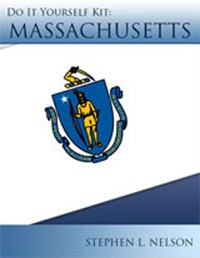 The instructions on what documents you need to file to form a Massachusetts LLC are listed below. (These instructions are up-to-date as of July 27, 2020.)
The instructions on what documents you need to file to form a Massachusetts LLC are listed below. (These instructions are up-to-date as of July 27, 2020.)
We’ve also got a free, downloadable “do it yourself” kit you can use. In other words, the price you pay to purchase equals “zero.” That kit provides more information about LLCs and includes a couple of free LLC operating agreements. (We used to sell the kit but since the Covid-19 pandemic have simply given the kit away.)
1. Check if the LLC name you want is available
Your first step in setting up an LLC is to check if the name you want to use is even available. To do this, you can use the Massachusetts Secretary of the Commonwealth corporations search form at:
http://corp.sec.state.ma.us/corp/corpsearch/corpsearchinput.asp
By entering the name you want to use in the search form, you’ll be able to see if there’s another business already using the name that you want. You can’t use a name, by way, that’s the same or deceptively similar to another existing LLC’s name.
You can also reserve a name for $30 by submitting the following form:
http://www.sec.state.ma.us/cor/corpdf/c156ds402950c11318.pdf
2. Download the Certificate of Organization form from the Massachusetts Secretary of the Commonwealth web site, then print this form
You can use a free form supplied by the state to set up your LLC. The free three page form was available at the time of writing at:
http://www.sec.state.ma.us/cor/corpdf/c156c512dllccert.pdf
Tip: The Massachusetts Secretary of the Commonwealth also offers online LLC formation. The steps you take to walk through the online application process closely resemble those used to use a paper application. If you want to use the online LLC formation approach, therefore, read through the steps for filing a paper application first so you understand the process. Then start the online application using the web page at:
https://corp.sec.state.ma.us/corp/LoginSystem/login_form.asp?FilingMethod=I
3. Enter your federal employer identification number
If you already have one, enter your federal employer identification number, or EIN, in the space provided at the top of the form. If you do not have an EIN (and actually you should not have an EIN yet since the LLC doesn’t yet exist), you follow the instructions for obtaining one found later in this post.
4. Identify the name you want to use for your new LLC
Enter your business or investment name into box labeled, “Exact Name of the LLC.” The name must include one of the phrases, “Limited Liability Company,” “Limited Company,” or the abbreviation, “LLC,” “L.L.C,” “LC,” or “L.C.” For example, all of the following names should be acceptable:
- N.E. Explosives Limited Liability Company
- N.E. Explosives Limited Company.
- N.E. Explosives LLC
- N.E. Explosives L.L.C.
5. Give the address of the LLC’s principal office
In the next line indicate the office where the principal office is located. It is not required that this address be within the state of Massachusetts.
6. State the purpose of your business
State the general services or products your business provides. If you provide a service you must provide the name and address of each manager or member who will provide the service. Each manager or member must also submit a statement that he or she shall abide by all liability insurance requirements and, additionally, applicable licenses and certificates may also be required.
7. State the dissolution date, if any
The dissolution date sets the life span of your LLC. Some LLCs are created for a specific purpose and are intended to exist only for a specific period of time. You can list a specific date (using mm/dd/yyyy formatting), or leave it blank which defaults to “perpetual.”
8. Identify the registered agent
Massachusetts wants to know the name and contact information for a real person within the state whom can act as the contact person should the state has questions or concerns about an LLC’s operation. You can pay someone else to be this registered agent, but it’s really easiest and cheapest to just be your own registered agent.
Accordingly, enter your name and address information into boxes labeled “Name and Street Address of the Resident Agent in Commonwealth.”
9. Identify the name and address of each manager
Your LLC can be organized by either manager(s) or member(s). If it is organized by a manager(s) list all names and contact information in the section labeled, “Name and Business Address of Each Manager” at the bottom of the first page of the form (see Figure 1). If the manager’s address is the same as the office location, you need only enter the manager’s name. If the LLC is managed by members skip this section.
10. Identify the people authorized to execute documents
List the name(s) of any person(s), in addition to the manager(s) listed on page 1 of the form in the areas at the top of page 2 of the form authorized to file documents with the Massachusetts Secretary of State’s Corporations Division. If you did not list a manager in the previous box, you must list a person in this section.
11. Indicate the rights of specific manager(s) or member(s)
In the middle section of page 2 of the form, you identify the name and address of any and all individuals who have a right within the company to make decisions concerning real property.
12. Provide additional information
Optionally, you can include any other information you deem appropriate for this application.
13. Sign the LLC formation documents
You should sign the LLC formation documents twice at the bottom of page 2: once as the member who’s organizing the LLC and then a second time as the “official” registered agent.
14. Provide contact information
You also need to fill in the contact information on the Limited Liability Company Certificate page that comes as part of the free form (see Figure 3). Just enter your name, address, telephone number and email address in the spaces provided. As the form indicates, the Secretary of the Commonwealth will return this form to you to indicate the state has accepted your filing.
15. Fax or Mail in the LLC application
After you complete the LLC application, mail the completed form and a check for $500 to
William Francis Galvin
Secretary of the Commonwealth
One Ashburton Place, Room 1717
Boston, MA 02108-1512
You can also fax in your application to (617) 624-3891. You must pay by credit card if using this option. You will need a special bar coded fax cover sheet that can be printed at the following URL:
http://corp.sec.state.ma.us/corpweb/faxvouchers/faxentry.aspx