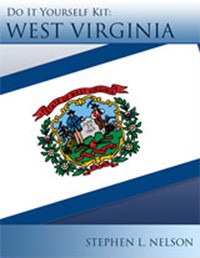 The actual steps you take to form a West Virginia limited liability company are pretty simple, but can be made even easier with our guide available below. These instructions are up-to-date as of July 27, 2020. If you need more than just some instructions on what to file and where, we’ve got a free, downloadable “do it yourself” kit you can use. In other words, the price you pay to purchase equals “zero.” It includes: these instructions along with samples of the forms, a primer on the benefits and drawbacks of utilizing an LLC as your entity, operating agreement templates, as well as instructions on how to get an EIN for your business, which you may need for banking or tax purposes. (We used to sell the kit but since the Covid-19 pandemic have simply given the kit away.)
The actual steps you take to form a West Virginia limited liability company are pretty simple, but can be made even easier with our guide available below. These instructions are up-to-date as of July 27, 2020. If you need more than just some instructions on what to file and where, we’ve got a free, downloadable “do it yourself” kit you can use. In other words, the price you pay to purchase equals “zero.” It includes: these instructions along with samples of the forms, a primer on the benefits and drawbacks of utilizing an LLC as your entity, operating agreement templates, as well as instructions on how to get an EIN for your business, which you may need for banking or tax purposes. (We used to sell the kit but since the Covid-19 pandemic have simply given the kit away.)
1. Check if the LLC name you want is available
Your first step in setting up an LLC is to check if the name you want to use is even available.
To do this, you can use the West Virginia Secretary of State’s Business Organization Information System form at:
http://apps.sos.wv.gov/business/corporations/
By entering the name you want to use in the search form, you’ll be able to see if there’s another business already using the name that you want. You can’t use a name, by the way, that’s the same or deceptively similar to another existing LLC’s name.
For $15 you can reserve an available name for up to 120 days.
2. Download the Articles of Organization form from the West Virginia Secretary of State’s web site, then print this form
The URL, or web page address, for this form is as shown below. (To access this form, you will need to create an account with the Secretary of State, if you haven’t already done so.)
https://sos.wv.gov/FormSearch/Business/Limited-Liability-Company/lld-1.pdf
You can also file online at:
https://onestop.wv.gov/b4wvpublic/default.aspx
3. Identify the name you want to use for your new LLC
After you download and print the LLC application form, you’re ready to fill the form out.
Enter your business or investment name onto the top line labeled, “Name of Limited-Liability Company.” The name must include one of the phrases or acronyms, “Limited Liability Company,” “Limited Company,” “LLC,” or “L.L.C.” The abbreviations ltd. and co. may also be substituted in the name. For example, all of the following names should be acceptable:
- Acme Explosives Limited Liability Company
- Acme Explosives Limited Liability Co.
- Acme Explosives LLC
- Acme Explosives L.L.C.
Likewise, PLLCs must be named with “Professional Limited Liability Company,” “Professional L.L.C.,” “Professional LLC,” “P.L.L.C.,” or “PLLC.”
4. Indicate the type of business being formed
Check the appropriate box for your company: “LLC” or “PLLC.” Keep in mind that all persons forming a PLLC must be licensed in order to provide the service. Additionally, only the following professions may form a PLLC: attorneys, dentists, accountants, architects, osteopathic physicians and surgeons, physicians and podiatrists, optometrists, veterinarians, engineers, chiropractors, psychologists, and land surveyors.
5. List the address of the designated office for your new LLC
On the line labeled, “Address of the Initial Designated Office,” list the street, city, and zip code for the LLC’s office located within WV. This can be a location other than the business location.
6. Give the address and mailing address of the LLC’s principal office
On the next line, list the address of the principal office if different than the designated office. This is the office where a full and current list of all members is located at all times. If the LLC has a mailing address that differs from the street address, enter that information into the spaces provided.
7. Identify the registered agent
West Virginia wants to know the name and contact information for a real person within the state of West Virginia whom can act as the contact person should the state have questions or concerns about an LLC’s operation. You can pay someone else to be this registered agent, but it’s really easiest and cheapest to just be your own registered agent.
Accordingly, enter your name and address information on the line labeled “Name and Address of the Agent for Service of Process.” You should also enter an email address if available for the registered agent or the LLC’s principal office using the space provided.
8. Identify the people forming the LLC
West Virginia also wants contact information for the person or people organizing the LLC. To provide this information, enter the names and addresses of the organizer or organizers on the line labeled, “Name and Address of each Organizer.” Figure 1 shows an example of the first page of a completed West Virginia LLC application.
9. State if the company is term or at will
The dissolution date is the life span of your LLC. Some LLCs are created for a specific purpose and are intended to exist only for a specific period of time. Check the appropriate box to indicate if your company is established for an indefinite period (at will), or for a specific term. If you check the “specific term” box you must enter a specific number of years.
10. Indicate how your LLC will be managed
LLCs can be managed either by all of their members, or owners, or they can be managed by only one or some of their members, who are in this case called managers or manager-members. To indicate how your LLC will be managed, mark the appropriate checkbox in box labeled “Member-Managed” or “Manager-Managed.” Under the appropriate section list the name and address of all member(s) or manager(s).
Note: If you have multiple members or managers, ideally you’ll want to have an attorney draft an operating agreement. This operating agreement should describe who the manager is or who the managers are if you’re setting up a manager-managed LLC. If you’re a single-member LLC, you should probably also have an operating agreement because having an operating agreement and honoring its terms improves your liability protection. This kit provides excellent example operating agreements for you to consider when drafting your own.
You can also add any additional provisions on line 11 of the form, “Other Provisions.”
11. Assign liability to members
In the next section you will specify which members of the LLC are liable, as members, for all or partial debts. Check the box “No” to indicate that, “all debts, obligations and liabilities are those of the company” or “Yes” to indicate that members are liable and consent to this in writing. You must have written consent before choosing this option.
12. State the purpose of your business
Briefly state the nature of your business. For example, “sell wholesale mining supplies,” real estate,” professional practice of accounting,” or “commercial printer.”
13. List the total number of pages
And by far the easiest part of this form, besides signing your name, is listing the total number of pages. If you are not attaching additional pages, the total will be two.
14. Specify the effective formation date
Use this section to specify whether the LLC should be formed on some future date or when the State of West Virginia files the LLC application. Usually, you just want to form the LLC as soon as possible and can do so by checking the box, “The Date and Time of Filing.” If not check the other box and indicate a specific date.
15. Provide your name, street address, and signature to the Secretary of State’s office
In the second to last set of boxes you can enter the name, address, and signature of the LLC organizer.
The downloadable kit shows an example of the second page of a completed West Virginia LLC application.
16. Mail in the application
After you complete the Articles of Organization, mail the completed form with the customer order request form and $100 fee to one of the three offices below:
Charleston Office
One-Stop Business Center
1615 Washington Street East
Charleston, WV 25311
Clarksburg Office
North Central WV Business Center
200 West Main Street
Clarksburg, WV 26301
Martinsburg Office
Eastern Panhandle Business Center
229 E. Martin Street
Martinsburg, WV 25401
Processing lead times vary, but in general, it takes several weeks to get your LLC certificate back from the Secretary of State’s office.