
Here’s a key piece of information to know. Taxpayers almost always need to report payments from customers as income to the IRS when cash is received, not necessarily when it is earned. This is true even if they’re accrual-basis taxpayers [see Commissioner v. Indianapolis Power & Light Co. (1990)][1].
So what does this mean for you? Recording advance payments from customers correctly in QuickBooks is essential for making sure that you’re accurately reporting your taxable income to the IRS.
And note one other thing too. If you report cash you receive in the wrong year then get audited, you will get caught. A standard trick up any IRS auditor’s sleeve is the “bank deposit analysis,” where the auditor adds up all your bank deposits, compares it to the revenue you report on your tax return, and then asks you the taxpayer to explain the difference.
How to Correctly Record a Customer Deposit
Intuit’s instructions on correctly recording advance payments from customers in QuickBooks appear here.
You want to make sure you follow Intuit’s instructions very carefully when recording a deposit or advance payment—especially if it’s your first time doing it this way. And carefully check the balance sheet and income statement after the first few times you try to record this in QuickBooks, just to make sure everything that shows up on the financial statements makes sense to you.
The effect of recording an advance payment correctly in QuickBooks is that the deposit is added to a current liability account (the credit) and to a cash account (the debit) on the balance sheet.
Note that customer deposits show up on the balance sheet in QuickBooks this way regardless of whether the balance sheet is accrual or cash basis.
Note also that while this is proper GAAP accounting for customer deposits, it’s often not the proper tax accounting, as discussed earlier in the article.
If you provide correctly-prepared financial statements to your tax preparer, he or she can use that data to calculate an appropriate adjustment to your taxable income to properly report the advanced payments.
How Not to Record a Customer Deposit
Don’t use credit memos to record advance payments. Credit memos really only work well for recording refunds to customers and returned items. In our experience, incorrectly used credit memos cause a lot of weird-looking errors on QuickBooks balance sheets. (By the way, if you do want some assistance on how to use a credit memo correctly, Steve’s written a tutorial on how to do so that’s available here.)
Don’t use the “Receive Payments” feature of QuickBooks to record customer deposits. This will cause Accounts Receivable to be understated on an accrual basis balance sheet, and create a negative Accounts Receivable balance on the cash basis balance sheet.
Understating Accounts Receivable on your accrual basis balance sheet means you won’t have accurate information if you try to analyze the short-term credit you provide to your customers. And keeping accurate track of which customers owe you money, when they owe you money, and for how long they owe you money, is essential to managing a successful business.
Because this method won’t add a balance to a liability account for customer deposits on the balance sheet, your tax preparer might not realize that you have advance payments from customers you need to take into account when calculating your taxable income. This could lead to you underreporting your taxable income to the IRS, which would be pretty bad.
Finally, because negative Accounts Receivable on a cash basis balance sheet looks so odd, it could create trouble for you any time someone might closely scrutinize your financial statements, from an IRS auditor to a loan officer trying to get your SBA loan approved.
Some Final Tax-Planning Notes
Taxpayers probably want to think carefully about accepting advance payments from customers late in their tax year.
Let’s say you’re a calendar-year taxpayer and you accept a customer deposit in December and then have to refund the amount in January. When you file your tax return a few months later, you may find yourself in the odd situation where you owe income tax on cash which you never actually earned and isn’t even in your bank account anymore. And you’ll have to wait another year before you can claim the repayment of the refund as a tax deduction.
[1] The IRS has a page on their website with a longer list of authorities on this issue here. There’s also a good article from 2009 by a tax attorney on the issue here.
Who Doesn’t Want to Reduce Taxes?
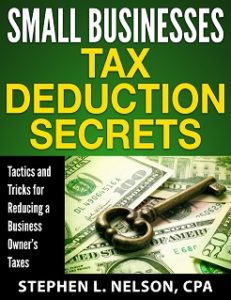 Most small-business owners don’t do a good job with maximizing legitimate tax deductions.
Most small-business owners don’t do a good job with maximizing legitimate tax deductions.
For example, business owners usually don’t go to the effort of structuring their operations to protect legitimate deductions, to create new deductions, and to recycle (or double-deduct) those that can be used more than once to save on taxes.
That is really too bad. Getting disciplined and smart about small-business tax deductions can save businesses and their owners a bundle in taxes.
If you’re thinking maybe you can do a better job with your tax deductions, consider downloading our ebook Small Businesses Tax Deduction Secrets for only $40. This short ebook provides detailed instructions about how business owners can annually save thousands or even tens of thousands of dollars in income and related taxes simply by more effectively using legitimate small business tax deductions.
Tip: If you are a client, don’t purchase this ebook—or any of our others. Just email us and ask for your complimentary copy. Also, if you’re in the process of becoming a client, don’t buy the ebook yet. Rather, wait until we’re working together. We’ll then provide you with your complimentary copies.
Immediately Downloadable & Money-Back Guarantee
The ebook is instantly downloadable when you purchase it.
Also, we provide a money-back guarantee. If you don’t get the information you need or want, no problem. Just email us and request your refund.