If you’re running a small business that sells items subject to sales tax, you want to do good accounting for sales tax. You need to show the right sales tax amount on customer or client invoices, of course. You should make sure you remit the right amount to the state government. And you need to be confident that you can defend yourself in a sales tax audit.
Fortunately, QuickBooks makes calculating sales tax pretty easy if you take some time in the beginning to set things up right. Specifically, you need take three steps:
Step 1: Set up sales tax items in QuickBooks
Step-by-step instructions for creating a sales tax item are here. (The page says it provides instructions for QuickBooks 2012, but the instructions really work for any recent version of QuickBooks). Intuit also has its own instructions here.
Because we operate in Washington State, let me provide two tips specific to Washington State.
First, for a business in Washington State, you’ll probably want to set up a different sales tax item for each municipality where you do business. (As of this writing, Washington State sales tax is 6.5%. Local governments can levy additional sales tax of up to 3%.)
To illustrate this with an example, let’s say that you sell your products in Seattle, which currently levies a local sales tax rate of 3%, and in Snoqualmie, which currently levies a local sales tax rate of 2.1%. In this case, you probably want to have two sales tax items, one for Seattle with a rate of 9.5%, and one for Snoqualmie with a rate of 8.6%.
Note: the tax agency/vendor for both of these items will be the Washington Department of Revenue, since in Washington State the DOR collects all of the sales tax and then distributes it to the local governments.
Second, the Washington State Department of Revenue’s website has a number of helpful resources you can turn to when setting up and using sales tax items in QuickBooks. It has a tool to help you look up which tax rate applies at a particular address here. It lists the current rates for all local sales taxes here, as well as location codes for different sales tax jurisdictions. The Department of Revenue website also answers a number of frequently asked questions about how our state sales tax works here and here.
Step 2: Create the invoice or sales receipt for the sale
You create a sales-tax laden invoice or sales receipt in the usual way when you work with QuickBooks. But you need to be careful about one additional bit of information when you’re entering the transaction. When you create the invoice or sales receipt, you’ll choose which tax rate item to apply from a drop down menu in the bottom right corner of the screen. The correct rate depends on local tax laws.
In Washington State we have “destination-based sales tax” since 2008. This means that if you ship or deliver something to a customer, the sales tax rate depends on the shipping or delivery address.
If you’re a Washington State business and a buyer purchases your merchandise and walks away with it in your store, then the correct sales tax rate depends on your store address.
If you need help with figuring out whether you should enter a sale you make as an invoice or as a sales receipt, see our article explaining the difference here.
Step 3: Record the remittance in QuickBooks when you file your state sales tax return
Intuit’s step-by-step instructions for recording a sales tax remittance are here. And the process isn’t too terribly difficult. Basically, you choose the Vendors → Sales Tax → Pay Sales Tax command and select the sales tax agency you want to remit taxes to.
If your business owes sales tax in Washington State, you can file your returns and actually pay the sales taxes you owe online here.
Note: the Washington State DOR has some additional useful information about when you have to file, and how often, here.
And a final important note: It’s really important to use the QuickBooks approach to record the remittance. If you or your bookkeeper is just using the Write Checks window or the Register window to record a payment to the sales tax agency, you create a couple of errors in your books: You double-count sales tax expense, and you never show yourself paying off your sales tax liability.
Are You a Small-Business Owner Paying Too Much Tax?
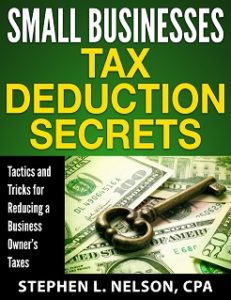 Small-business owners often don’t do a good job maximizing their legitimate tax deductions. They don’t, for example, structure their operations to protect legitimate deductions. They frequently don’t do enough to create new deductions. And rarely do they understand how to recycle, or double-deduct, amounts that can be used more than once.
Small-business owners often don’t do a good job maximizing their legitimate tax deductions. They don’t, for example, structure their operations to protect legitimate deductions. They frequently don’t do enough to create new deductions. And rarely do they understand how to recycle, or double-deduct, amounts that can be used more than once.
Which is all a financial tragedy. Getting smarter about tax deductions can save business owners a bundle.
If you’re thinking after reading this that maybe you can do a better job with your tax deductions, consider our $40 ebook Small Businesses Tax Deduction Secrets.
This 70-page ebook provides detailed instructions about how you can annually save thousands of dollars in income and related taxes simply by more effectively using legitimate small-business tax deductions. Interested in more detailed information? Click here.
Tip: If you are a client of our CPA firm, don’t purchase this ebook—or any of our other ebooks. Just email us and ask for your complimentary copy.
Immediately Downloadable & Money-Back Guarantee
The book is instantly downloadable. You get the ebook when you purchase it.
Also, we provide a money-back guarantee. If you don’t find the information you need or want, no problem. Just email us and request your refund.
