 Small-business owners ask us all the time about how they should set up their accounting system. Accordingly, in our office, the accountants have talked about this issue—which accounting system recommendations to give as general guidelines—quite a lot.
Small-business owners ask us all the time about how they should set up their accounting system. Accordingly, in our office, the accountants have talked about this issue—which accounting system recommendations to give as general guidelines—quite a lot.
Here are our thoughts.
Thought #1: Use QuickBooks Online
Okay, so a first question is which accounting software you should use. And we’re going to give you a very standard, somewhat boring answer. We think you should use QuickBooks Online. And for a very simple reason: so you can quickly and easily get help from a CPA when you need it.
For the sake of fairness, we’ll note that for many businesses, desktop accounting software is a better fit. For example, QuickBooks desktop has a more robust set of features, as you’d expect from a more established product. Because of its better and more advanced features, QuickBooks desktop is a good fit for a wider variety of businesses. And if your business has an in-house CPA acting as a comptroller or CFO, then there’s often not a compelling reason to go with QuickBooks Online over QuickBooks desktop.
Nevertheless, we think most small businesses ought to use QuickBooks Online. Your accountant will be able to provide you with very efficient, cost-effective help when you need it. Most accountants already know the product. And with QuickBooks, you’re dealing with a big software company (Intuit) that’ll very likely be around for all of the years you’ll run your business.
Thought #2: Have a Business-Only Checking Account
We think you need a business-only checking account, something that’s just for your business that you use to “catch” or “collect” all of your income and from which you pay all of your expenses.
And just to make this important, if slightly redundant, point: Don’t ever charge personal expenses to business accounts, and don’t ever charge business expenses to personal accounts. Doing so creates the kind of mess that really only a knowledgeable accountant can appropriately clean up and look after.
Note: If your business needs access to credit sometimes, you might also want to have a business credit card. But make that a business-only account too.
Thought #3: Connect Your Bank Account to QuickBooks Online
One really neat feature of QuickBooks Online is that you can connect your QuickBooks Online bank account information to your actual bank’s online account information. And if you do this, QuickBooks Online regularly matches transactions across the accounts, which means you more easily keep your bank account’s balances and its list of transactions up to date.
Connecting QuickBooks Online and your bank account by far represents the single most effective way to avoid a multitude of errors in your books. And you eliminate a lot of manual data-entry work, too. Just use the “update” feature every few days to track your expenses.
Intuit’s tutorial on connecting your bank account to QuickBooks Online is available here: http://quickbooks.intuit.com/tutorials/connect-to-bank-account/.
Thought #4: Reconcile Your Bank Account Every Month
While we’re on the subject of bank accounts, do you reconcile your bank accounts every month? You’ll save time over the year and keep your accounting system clean.
By the way, if you have trouble the first time you reconcile the bank account, ask a CPA to do the first one for you. After someone’s done your first bank account reconciliation correctly, subsequent reconciliations will be very straightforward as long as you were good about following the recommendations discussed in thought #3 during the statement period.
Intuit’s tutorial on reconciling the bank account in QuickBooks Online is available here: http://quickbooks.intuit.com/tutorials/reconcile-accounts/.
Thought #5: Don’t Do Payroll Accounting Yourself
And our final thought…
If you have more than one employee and you pay your employees on a regular schedule, then you probably want to use an integrated payroll product such as Intuit Full-Service Payroll or Gusto to manage payroll for you. Your CPA can help you do the initial setup for one of these payroll systems.
However, if you’re in the unusual situation where you have only one employee and you don’t pay him or her very regularly (e.g., you’re a one-man-band S corporation that has to do payroll as a tax law formality), then you’ll possibly get a better deal hiring a local tax professional to calculate one payroll check for you once a year, in addition to preparing the payroll tax forms. Ask this tax accountant if he or she will record the payroll transactions for you in QuickBooks Online. The answer will probably be yes.
Note: We’ve also got an economical DIY payroll approach that works for one-employee businesses in states with super-simple state payment tax systems (such as Washington State). You can click here for more information about that option.
If You Are a Small-Business Owner, You’re Probably Paying Too Much Tax!
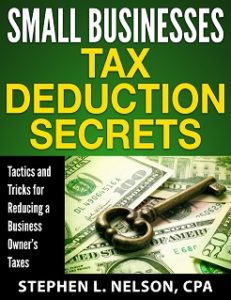 For small-business owners, every penny counts, yet they often don’t maximize their legitimate tax deductions. They don’t structure their business operations to protect appropriate deductions. They often don’t do enough to create new deductions. And seldom do they understand how to recycle, or double-deduct, amounts that can be used more than once.
For small-business owners, every penny counts, yet they often don’t maximize their legitimate tax deductions. They don’t structure their business operations to protect appropriate deductions. They often don’t do enough to create new deductions. And seldom do they understand how to recycle, or double-deduct, amounts that can be used more than once.
What a financial tragedy! Getting smarter about tax deductions can save business owners a bundle.
If you’re thinking maybe you can do a better job with your tax deductions, consider our ebook Small Business Tax Deduction Secrets.
This 70-page ebook ($40) provides detailed instructions about how you can save thousands of dollars every year in income and related taxes simply by more effectively using legitimate small-business tax deductions. Want to know more? Click here.
Tip: If you’re one of our clients, don’t purchase this ebook—or any of our other ebooks. Just email us and request your complimentary copy.
Immediately Downloadable & Money-Back Guarantee
The book is instantly downloadable. You get the ebook when you purchase it.
Rest assured with our money-back guarantee. If you don’t find the information you need or want, we will return your purchase price. Just email us and ask for a refund.