 First, some questions to think about before we begin:
First, some questions to think about before we begin:
- What industry are you in? (For example, manufacturers have different inventory tracking needs than retailers.)
- How many people will need to use the program at once?
- Will the program’s files be on a network?
- How large is the business? (More transactions means larger data files, and larger data files tend to require higher-end programs.)
- How much accounting experience do you have (since you will likely be the bookkeeper)? How much outside bookkeeping help do you think you’ll need?
Some general comments
First of all, if you’re new to accounting, it’s a good idea to go with software that’s well established and popular. When you start out, you’ll likely need some help from an outside accountant to figure out how to record transactions properly. By picking a popular program, you’ll make it easier for yourself to find an accountant familiar enough with your software to help you.
In addition, if you’re new to accounting, you’ll want to pick a program that has a user interface designed for nonaccountants. Finally, it’s a good idea to pick a program that comes with high-quality tutorials on how to use the product.
For a lot of first-time bookkeepers, then, something like QuickBooks would probably be a good choice. (Caution: See our discussion on using cloud-based bookkeeping solutions later.)
One last general recommendation: invest in a high-quality scanner if you can afford it. If your scanner is fast and rarely jams, then maintaining organized, paperless records doesn’t have to be a frustrating experience. We love the Fujitsu ScanSnap scanners and would recommend the ix500 to just about any small business.
Once your business becomes as successful as you surely hope it will be, you will be incredibly grateful to have organized records instead of a trash bag of receipts for who-knows-what. That gratefulness for being organized will quadruple if you’re ever audited by the IRS.
Know what you need for your industry
Businesses of different industries need different types of software programs to run efficiently and profitably. You’ll want to think about the unique needs of your business before you pick a particular program.
Manufacturers
Manufacturers need an accounting system that can track direct materials, direct labor, and work in progress (WIP). Unfortunately, simpler, cheaper accounting programs often can’t do this very well. For example, as of this writing, QuickBooks on its own doesn’t have a good way to track direct labor or WIP.
If a manufacturer were to use QuickBooks, they’d want to consider an add-in such as Fishbowl (we haven’t tried Fishbowl, so we can’t vouch for it, but it’s popular and does get good reviews). We’ll also note that small manufacturers exempt from UNICAP can also try some “hacks” to basic QuickBooks to approximate labor costs, but this probably isn’t something you should try unless you really know what you’re doing when it comes to accounting.
Retailers
Retailers need a good point-of-sale (POS) system that works for their business.
Ideally you’ll want to pick a POS system that integrates with your accounting software. This will eliminate bookkeeping headache by eliminating redundancy in your process for recording revenue.
You’ll also want to make sure that your POS system is designed for what your business sells. For example, QuickBooks has a POS system, but as of this writing, it doesn’t work with electronic scales, so if your shop frequently sells bulk items by weight, you might want to look for a different product that’s a better fit.
Tablet-based POS systems are pretty popular nowadays. Tablets are easy to use, the touchscreen means you can go paperless with receipts (customers simply sign with a finger), and the whole setup looks sleek and modern to your clientele.
Mid-sized retailers and wholesalers
Mid-sized resellers of inventory need more sophisticated inventory tracking than most small businesses. (By mid-sized, we mean more than one warehouse of inventory.)
If you’re in this boat and you want to use QuickBooks, you’ll need to get QuickBooks Enterprise then purchase the Advanced Inventory add-in for the functionality you need from your accounting system.
Professional and creative service firms
Professional and creative service firms need a way to track billable hours. This is because if the product you’re selling is people’s time and expertise, then you can’t do good cost accounting without tracking how much time your team members spend on different clients’ projects.
Ideally you’ll want a time-tracking system that integrates well with your accounting system. Similar to integrating POS software for retailers, this will lessen the bookkeeping headache by eliminating redundancy in your process for recording revenue.
About the cloud
Statute of limitations issues
Make sure you understand your recordkeeping requirements really well before signing up for a cloud-based bookkeeping service.
Here’s the issue. Taxpayers must retain the records they use to prepare their federal tax returns for three years after either (a) the due date of the return or (b) the date the return was filed, whichever came later. The statute of limitations for federal tax returns is generally this same three-year window, but sometimes the IRS can expand the statute of limitations to six years if they think you’ve done something really bad. Therefore, many tax professionals advise their clients to keep records for their tax returns at least six years after filing.
If your records are paperless and your accounting software is a desktop program, then keeping documents for six years is easy; just keep the old program and files saved on your computer (with a backup in case something happens to it). When the computer with your old records becomes out of date, stow it away in the back of your closet until the statute of limitations is up.
However, if you use a cloud-based bookkeeping service that uses subscription model pricing, then keeping records around is a bit trickier. Let’s say you close your business in 2015 and file the final tax return in spring of 2016. Will you have to continue to pay the cloud vendor’s subscription fee until spring of 2022? Even after your business has closed and you’ve filed your final tax return? The answer had better be “no,” or this surely isn’t a product you should buy into.
You should also make sure that if the company selling the service goes down, you still have access to your books. The law doesn’t care if it’s some software company’s fault that you don’t have your business’s records anymore. It’s your responsibility as the taxpayer to ensure that your records are around for at least three years.
The most popular cloud-based bookkeeping programs have devised some ways around these issues. For example, QuickBooks Online has an option to keep a copy of your data on your own hard drive (see their FAQs here). Xero explains a way to export your data out of their system here. In addition, it says here that it will archive your data in order to help you comply with statute-of-limitations issues. You’d want to carefully review these sorts of backup plans and ensure they’re adequate before you entrust your books with any cloud service provider.
Benefits of the cloud
On the other hand, there are numerous benefits that come from using a cloud-based bookkeeping program such as QuickBooks Online or Xero.
First, your software will always be up to date. This is generally good for security reasons, but it also tends to eliminate some IT hassle from your life, as well.
Second, these cloud-based programs seem to have a much wider variety of third-party applications they can integrate with (especially if the accounting program is popular). For example, if you’re a retailer who plans to use a POS system that integrates with your accounting software, you’ll have many more options to choose from if your books are in the cloud. Thanks to the cloud and these third-party application providers, highly integrated and enterprise-quality IT systems are now affordable for small-business owners.
Finally, the cloud makes it easier for you and your accountant to collaborate on your bookkeeping. When your accountant can easily access your books online, getting help when you need it becomes much more efficient and cost effective for everyone.
Quicken is not accounting software
Some small-business owners hope that, because they’re most familiar with Quicken (and because Quicken is cheap), they can get away with using Quicken to keep their business’s books. To which we say, Quicken is not accounting software. It is personal budgeting and financial management software.
If you’re a one-man-band consultant whose only asset is a laptop, then maybe you can get away with using Quicken Home & Business. If your “business” is renting out your spouse’s old condo, then maybe you can get away with using Quicken Rental Property Manager. But just about any other business needs real accounting software.
If You Own a Small Business, You Are Probably Paying Too Much Tax
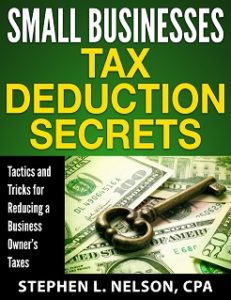 Small-business owners often don’t do a good job maximizing their legitimate tax deductions. They don’t, for example, structure their operations to protect legitimate deductions. They frequently don’t do enough to create new deductions. And rarely do they understand how to recycle, or double-deduct, amounts that can be used more than once.
Small-business owners often don’t do a good job maximizing their legitimate tax deductions. They don’t, for example, structure their operations to protect legitimate deductions. They frequently don’t do enough to create new deductions. And rarely do they understand how to recycle, or double-deduct, amounts that can be used more than once.
What a financial tragedy! You can get smarter about tax deductions and save your business a bundle.
Ready to get started doing a better job with your tax deductions? Consider our $40 ebook Small Businesses Tax Deduction Secrets.
This 70-page ebook provides clear instructions about how you can annually save thousands of dollars in income and related taxes simply by more effectively using legitimate small-business tax deductions. Interested in more detailed information? Click here.
Tip: If you are a client of our CPA firm, don’t purchase this ebook—or any of our others. Just email us and ask for your complimentary copy.
Immediately Downloadable & Money-Back Guarantee
The book is instantly downloadable. You get the ebook when you purchase it.
Also, we provide a money-back guarantee. If you don’t find the information you need or want, no problem. Just email us and request your refund.
I have a small business and was recently approached by a company that creates custom accounting programs. do you think it would be a viable option to go for a custom accounting program or will an off- the shelf accounting program sufficient? Off the shelf programs usually come with several options and a steep learning curve.
I think you use (if at all possible) something that’s provided by a large software company likely to be around in five or ten or twenty years: Intuit’s QuickBooks, Xero, Sage, etc.
You can probably get a GREAT customized solution from a consultant if you’re willing to pay for it. But you can’t be sure the accounting software will work as long as you need it to.
What QuickBooks software edition do you think is the best choice for small businesses? Aside from QuickBooks, what other accounting software do you recommend?
An inexpensive desktop version of QuickBooks works GREAT if you know accounting. If you’ll need help, we think the online version of QuickBooks (despite its higher lifetime costs) probably is best.
Thanks for sharing this. When you’re just getting started or haven’t been in business for too long, it can be difficult to figure out exactly what works best for your business. Not only that, but if you’re handling the majority of the work yourself, you may need to familiarize yourself with things a bit more before they really start picking up.
Interesting article. I really hadn’t even thought about the statute of limitations issue before. With a lot of software shifting to a pay as you go model it could effect a variety of situations. I also think that for a lot of small businesses they will chop and change software along the way, what happens if you go with Quickbooks for a couple of years and then shift to Xero, how do you keep your prior years records.